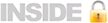How to Submit Data
Submission of variants known or suspected to affect function of FA genes is encouraged. The data is submitted via LOVD v.3.0 hosted at Leiden University Medical Center, the Netherlands.
Please follow these instructions to submit new data. If there are any questions please contact the curators or database manager.
- Register as submitter at the following link. No ORCID ID is required: http://databases.lovd.nl/shared/users?register
- Upon confirmation of registration, select the gene you wish to submit data to using the hyperlinks at our page: https://www2.rockefeller.edu/fanconi/genes/
- You will be directed to the host database for that gene. Log in to LOVD v.3.0 using your credentials.
- You will first need to enter Individual Information. You must complete all required fields. For "Relation to diseases field", select "FANC (Fanconi anemia (FANC))" if the variant data is not yet known to affect function
- You will next have the option to add "a variant screening" and "phenotype information" (if not already entered previously) to this individual. If "phenotype information" is unavailable, proceed to adding a "variant screening". The variant screening links the technique and gene(s) screened for the variant you will be submitting. Select the appropriate "FANC" gene from the list. This must be completed before any variant data can be submitted. You will need to add a separate variant screening for each technique used.
- You will now be prompted to "add a variant to this screening". Select option "A variant that is located within a gene" — following which, the gene(s) that you associated with the "variant screening" will appear. Click on the appropriate gene and then you will be directed to the "Create a new variant entry for gene" page. Enter all required information. The software will allow you to automatically map your cDNA coordinates to the genomic locus.
- Repeat the process of adding a variant to this screening or finish the submission. You will be directed to a page summarizing the individual, screenings, and associated variants.
- All data submitted is classified as "pending" until the data is reviewed by the curator(s). Upon completion of the review by the curator(s), the data will then post in the live database.
Documentation of the LOVD v.3.0 can be viewed here: http://databases.lovd.nl/shared/docs/