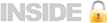How to preserve original font size upon converting MS Word files into the PDF format (Acrobat 7.0)
Occasionally, PC users converting MS Word files into the PDF format may experience distortion in page formatting and/or decreasing font size. If this happens, please follow the procedure described below. This warning does not apply to Mac users.
- Open your original MS Word document
- Go to "File" - "Print" menu item
- Select "Adobe PDF" from the drop-down list of printer names
- Click on "Properties". Change Adobe PDF Page Size property to 8.5 x 11Snapshot
- Select "Letter" from the drop-down list of the "Scale to paper size" options
- Click "OK"
- Save the newly created PDF file